Trusted by Many Clients —
Ticketing System
Track and prioritize incoming service requests in one shared inbox that keeps your team organized and your customers delighted.
-
Service issue
View every service issue and customer detail in one place
-
Assign Tickets
Prioritize and assign tickets to improve customer experience
-
Automate task
Automate task assignment, tagging, and escalation
Internal collaboration
Collaborate with internal teams by using private tickets or private notes.

 Private ticket
Private ticket
Create private tickets in a customer’s name; these tickets are not visible, and no email notification is sent to the customer. Use this feature to record customer call logs or meeting minutes.
 Private note
Private note
To collaborate with internal teams, add a private note to tickets. This information is not visible to the customer.
 Share ticket
Share ticket
Using the share ticket feature, you can collaborate with teams in other departments that do not have access to the ticket.
Softrench is a Powerful Raw Multipurpose Web Development Comany.
Benefits of Using IT Ticketing Software
With grid and table layouts, the ticket list page is designed to be modern, user-friendly, and intuitive.
Forward Ticket
- Forward the support tickets to the external email address and create an forward activity.
Merge Ticket
- Combine two or more tickets, as well as their attachments and messages, into a single ticket.
Split Tickets
- Split a single ticket into multiple tickets, allowing different agents to work independently.
Clone Tickets
- Cloning a ticket allows you to create a duplicate ticket by copying ticket.
Spam Tickets
- Softrench can automatically identify spam emails and move them to a separate view for further review.
Save / Close Tickets
- Save tickets or messages for future use
Quick preview
- Using this view, you can quickly navigate and review tickets.
Quick action
- Change category, status, and assignee; add tags and private notes; and log work without opening a ticket.
Keyboard shortcuts
- Provide several keyboard shortcuts to perform ticket actions.
FE tracking
- Track sales person
Add / Edit escalation
- Provide several keyboard shortcuts to perform ticket actions.
Add / Edit alarm
- Provide several keyboard shortcuts to perform ticket actions.
Frequently asked Questions

Assertively provide access to cutting edge e-markets
support proactive resources rapidiously.
- Popular softrench ticketing system features include:
- One-to-one customer communications at scale
- Ticket monitoring and progress tracking
- Feedback surveys
- Ticket routing and automation
- Data for knowledge base creation and management
Ticket activity
Record any changes done in ticket activity. Using the Ticket History tab, you can view change logs for auditing.
-
Field logs
-
Automation logs
-
SLA logs
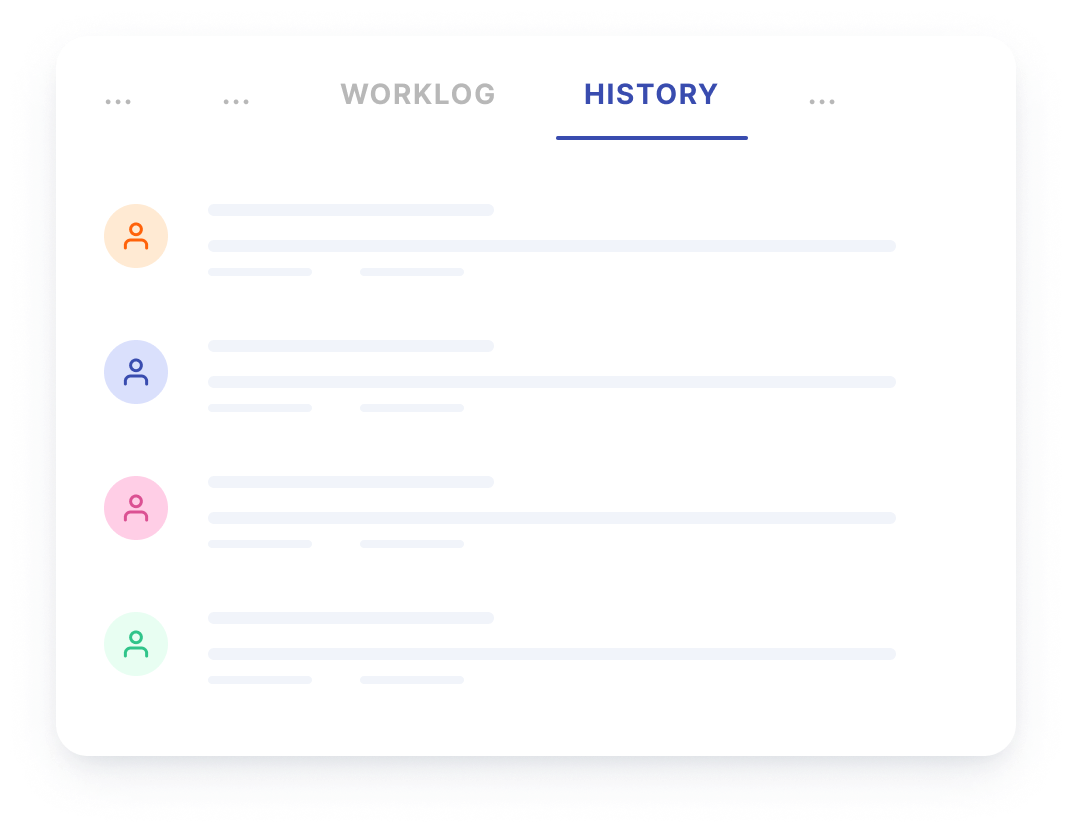
Time tracking
Agents can record the amount of time they spend on each ticket.
-
Billable and non-billable hours can be recorded.
-
A Worklog report is available in the reports module and allows to view consolidated logs of agent time spent.
Contact Us
Embrace Creativity with our Latest Designs & Expert Tips
Fueling your Projects for exceptional results and growth.
Start your Website!!
Your digital presence begins here. Create a Captivating Website.
With our user-friendly tools and expert support.






